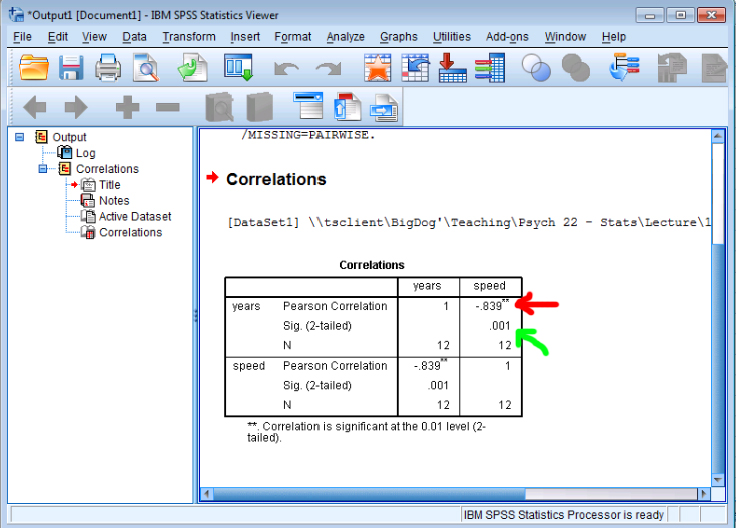Correlation using SPSS
- Open SPSS.
- Click on Analyze.
- Click on Correlate .
- Click on Bivariate.
- Highlight the variables of interest and click the (years and speed in this example) and click the arrow to slide them into the 'Variables' box (red arrow).
- Click OK .
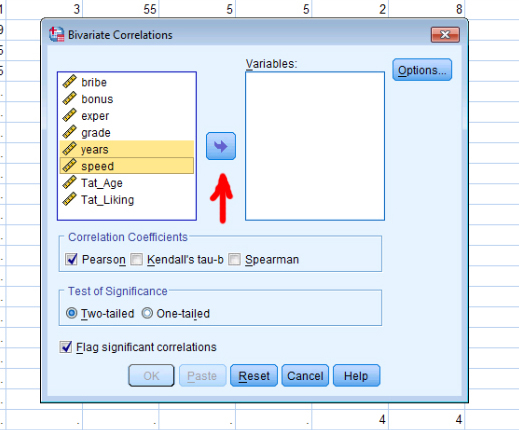
- The output for your Correlation model appears below.
- The red arrow highlights the correlation coefficient; the green arrow highlights the p-value.